
It's virtually impossible to get this kind of app to work on every device !
Pro Features :
Unlimited custom presets
Homescreen widget (2x1)
Homescreen shortcut (see below)
Virtualizer
Start on phone boot
Preset auto-detection (see below)
Automatic preset on incoming call/SMS or during phone conversations
4 themes
Reverb (in Beta ! It doesn't work on most phones, so it might be removed)Please check out the free version to see if it works ! It includes :
Bass Booster
6 Bands Equalizer (5 on some phones)
20 Presets (More Basses, Improve quality, Electro, Techno, Dubstep, Dance, Pop, Rock, Metal, Reggae, Rap, R&B, Hip-Hop, Jazz, Latino, Acoustic, Classical, Party, Voice Boost, Volume Boost)Homescreen Shortcut :
This feature allows you to create a 1x1 homescreen shortcut that'll change Bass Booster settings in one click without even opening the app ! (see screenshots)
The *first* time you use a shortcut, some Android versions launch the app as well.
Preset auto-detection :
This feature allows presets to be automatically adjusted according to the music that is being played. Let's say that you're listening to some Alternative Rock music, by default, Bass Booster will automatically choose the Rock preset, but if you create a custom "Rock" preset, yours will be selected.
But it goes even further, you could create an "Punk Rock" preset ("punkrock" works just as good) and a "Hard Rock" preset to get finer equalizer settings for each genre.
This feature require to use a compatible music player and to have the audio file locally stored and correctly tagged.
Players that support auto-detection :
The stock music player by Google
Google Play Music
JetAudio Player (recommended)
RealPlayer
Player Pro
Poweramp
Rocket Music Player
NRG Player
Music Folder Player
MortPlayer
TTPod Music Mod
Meridian
³ (Cubed)
Astro Player
Winamp (for Winamp, enable Scrobbling in Winamp settings and install the Last.FM app).
DoubleTwist (enable Last.FM scrobbling in DoubleTwist settings)
This list is NOT complete : others media players may work.
If your player doesn't work, just drop us a mail and we'll see if support can be added.
If auto-detection doesn't work, try to enable Last.FM Scrobbling in the settings of your media player. (For Winamp and some others players, you have to install the Last.FM app)
What's in this version : (Updated : Mar 8, 2015)
Android 5.0 Lollipop update
Material Design
Bug Fixes
Required Android O/S : 2.3+
Screenshots :

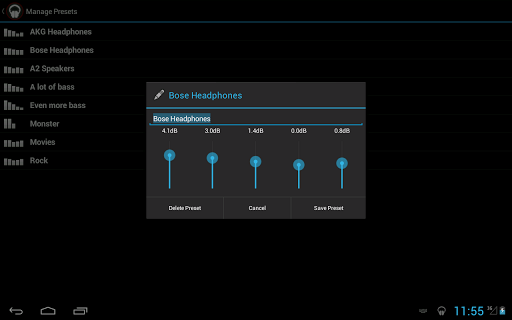
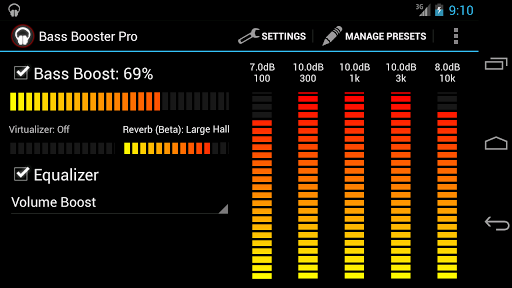
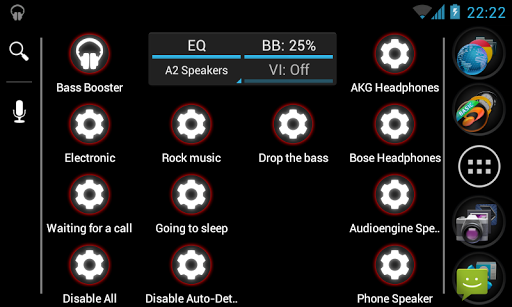
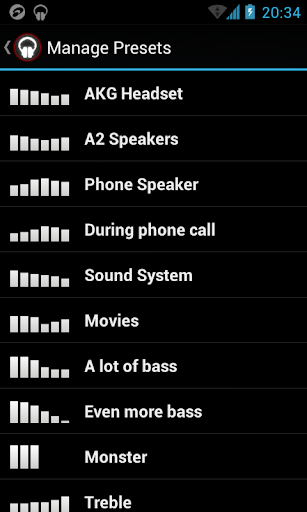
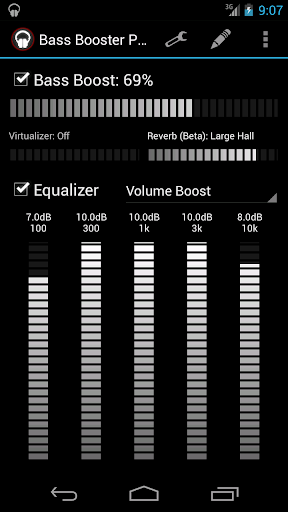
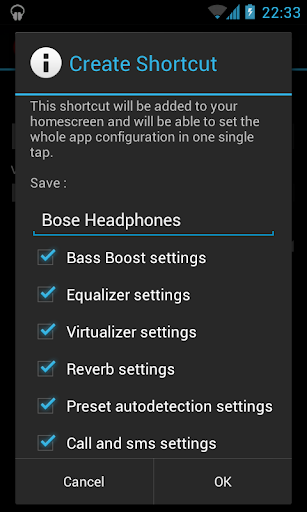
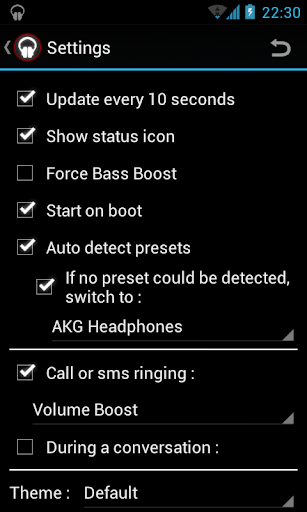
Download : 868Kb APK
Pro Features :
Unlimited custom presets
Homescreen widget (2x1)
Homescreen shortcut (see below)
Virtualizer
Start on phone boot
Preset auto-detection (see below)
Automatic preset on incoming call/SMS or during phone conversations
4 themes
Reverb (in Beta ! It doesn't work on most phones, so it might be removed)Please check out the free version to see if it works ! It includes :
Bass Booster
6 Bands Equalizer (5 on some phones)
20 Presets (More Basses, Improve quality, Electro, Techno, Dubstep, Dance, Pop, Rock, Metal, Reggae, Rap, R&B, Hip-Hop, Jazz, Latino, Acoustic, Classical, Party, Voice Boost, Volume Boost)Homescreen Shortcut :
This feature allows you to create a 1x1 homescreen shortcut that'll change Bass Booster settings in one click without even opening the app ! (see screenshots)
The *first* time you use a shortcut, some Android versions launch the app as well.
Preset auto-detection :
This feature allows presets to be automatically adjusted according to the music that is being played. Let's say that you're listening to some Alternative Rock music, by default, Bass Booster will automatically choose the Rock preset, but if you create a custom "Rock" preset, yours will be selected.
But it goes even further, you could create an "Punk Rock" preset ("punkrock" works just as good) and a "Hard Rock" preset to get finer equalizer settings for each genre.
This feature require to use a compatible music player and to have the audio file locally stored and correctly tagged.
Players that support auto-detection :
The stock music player by Google
Google Play Music
JetAudio Player (recommended)
RealPlayer
Player Pro
Poweramp
Rocket Music Player
NRG Player
Music Folder Player
MortPlayer
TTPod Music Mod
Meridian
³ (Cubed)
Astro Player
Winamp (for Winamp, enable Scrobbling in Winamp settings and install the Last.FM app).
DoubleTwist (enable Last.FM scrobbling in DoubleTwist settings)
This list is NOT complete : others media players may work.
If your player doesn't work, just drop us a mail and we'll see if support can be added.
If auto-detection doesn't work, try to enable Last.FM Scrobbling in the settings of your media player. (For Winamp and some others players, you have to install the Last.FM app)
What's in this version : (Updated : Mar 8, 2015)
Android 5.0 Lollipop update
Material Design
Bug Fixes
Required Android O/S : 2.3+
Screenshots :
Download : 868Kb APK





