
With NotifierPro ( Notifier Pro ) you can greatly improve the way your device displays notifications.This app provides banner notifications for any app installed on your phone.
Support :* If you have any question or suggestion, please use our feedback page here :https://getsatisfaction.com/productigeeky.
The service:
To work properly, NotifierPro requires that you activate the accessibility service "NotifierPro" (accessibility services are currently the only way to process user notifications on the Android OS).
You then have to use the "Monitoring" section to choose which apps should raise notifications, and how.
Status bar notifications must be enabled in the monitored apps for the banners to appear properly.How to use it:
Click the notification to launch it
Swipe to the right to dismiss it
Swipe to the left to dismiss notifications coming from the same app/contactImportant information:
Note that dismissing the notification won’t remove it from the status bar (the Android OS doesn’t currently allow to manually remove 3rd party apps notifications from the status bar).
If you use a custom lockscreen app such as MagicLocker or WidgetLocker, or if you use the stock Android 4 ICS lockscreen, banners will show above your lockscreen.
As a default, notifications will be enabled for SMS, MMS, missed calls, GMail, Talk, WhatsApp, Facebook, Twitter, Skype, etc...NotfierPro will notify you even if you're in a fullscreen app
Plus version:
You can set individual settings for each app
You have access to 5 exclusives themes
You can choose the text position
You can hide the icon
You can choose the size for the banner
You can set custom vibration patterns
You can choose the action when you do a left or right swipe on the banner
You can disable clicks
You can set quiet hours
You can use reminders
You can use privacy options
You can display the contact picture for any app (experimental)What's in this version : (Updated : Aug 6, 2015)
New lockscreen display setting. The default is the lockscreen will only show when you have new notifications.
Unlocking clears lockscreen notifications
New icon
The app now includes a custom lockscreen
Individual action/max lines settings for heads-up mode and lockscreen mode
New method to prevent duplicates
Material design. Material design everywhere
Bug fixes
Required Android O/S : 2.1+
Screenshots :
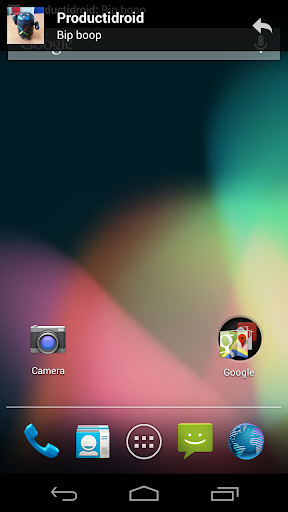
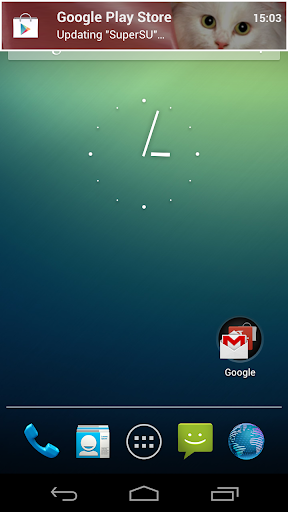

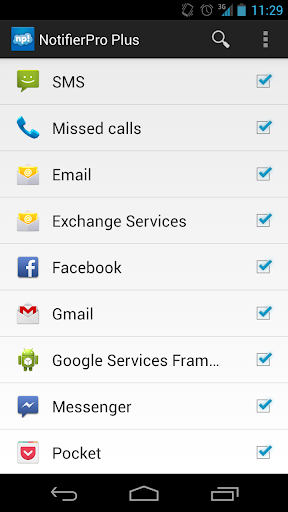
Download : 3.6Mb APK
Support :* If you have any question or suggestion, please use our feedback page here :https://getsatisfaction.com/productigeeky.
The service:
To work properly, NotifierPro requires that you activate the accessibility service "NotifierPro" (accessibility services are currently the only way to process user notifications on the Android OS).
You then have to use the "Monitoring" section to choose which apps should raise notifications, and how.
Status bar notifications must be enabled in the monitored apps for the banners to appear properly.How to use it:
Click the notification to launch it
Swipe to the right to dismiss it
Swipe to the left to dismiss notifications coming from the same app/contactImportant information:
Note that dismissing the notification won’t remove it from the status bar (the Android OS doesn’t currently allow to manually remove 3rd party apps notifications from the status bar).
If you use a custom lockscreen app such as MagicLocker or WidgetLocker, or if you use the stock Android 4 ICS lockscreen, banners will show above your lockscreen.
As a default, notifications will be enabled for SMS, MMS, missed calls, GMail, Talk, WhatsApp, Facebook, Twitter, Skype, etc...NotfierPro will notify you even if you're in a fullscreen app
Plus version:
You can set individual settings for each app
You have access to 5 exclusives themes
You can choose the text position
You can hide the icon
You can choose the size for the banner
You can set custom vibration patterns
You can choose the action when you do a left or right swipe on the banner
You can disable clicks
You can set quiet hours
You can use reminders
You can use privacy options
You can display the contact picture for any app (experimental)What's in this version : (Updated : Aug 6, 2015)
New lockscreen display setting. The default is the lockscreen will only show when you have new notifications.
Unlocking clears lockscreen notifications
New icon
The app now includes a custom lockscreen
Individual action/max lines settings for heads-up mode and lockscreen mode
New method to prevent duplicates
Material design. Material design everywhere
Bug fixes
Required Android O/S : 2.1+
Screenshots :
Download : 3.6Mb APK




