
Simple and effective application which a lot increases your peformance by cleaning your system. You can choose between quick cleaning and full cleaning. Quick cleaning clears your memory, file cache, etc. and you can do that without reboot.
Full cleaning requires reboot, but it makes really total maintenance of your system. Full cleaning is also great when you want to flash other ROM or kernel, so it will clean your device to prevent any problem. Application is also great application manager, you can uninstall, clear data and freeze or unfreeze your system and non-system applications.
Features:
★Quick cleaning
Clearing memory (Optional)
Clearing file cache
Restarting UI (Optional)
Deleting useless folders from SD card (Optional)
★Full cleaning
Wiping cache
Wiping dalvik cache
Battery calibration (Optional)
Deleting useless files from init.d folder
Fixing permissions
Deleting useless folders from SD card (Optional)
★App manager (system and non-system apps)
Uninstalling
Clearing data
Freezing
UnfreezingWhat's in this version : (Updated : Mar 2, 2015)
Minor changes
Required Android O/S : 2.1+
Screenshots :
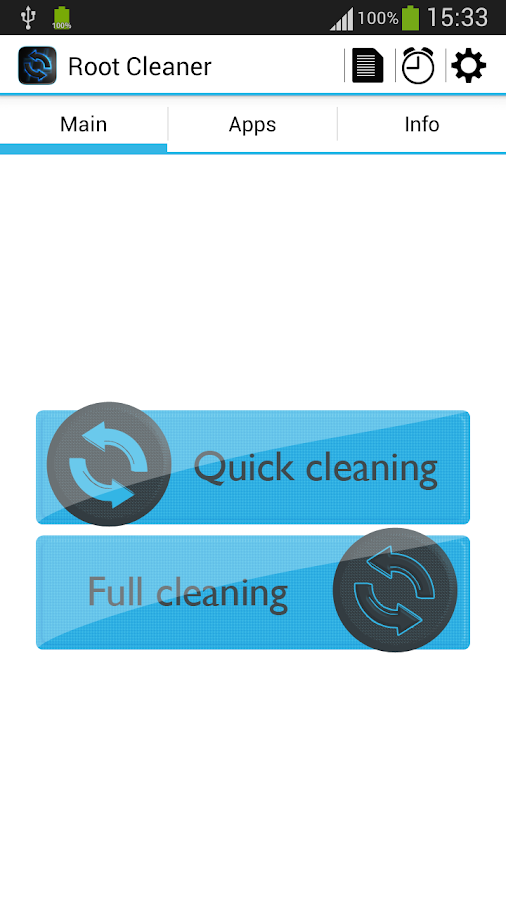
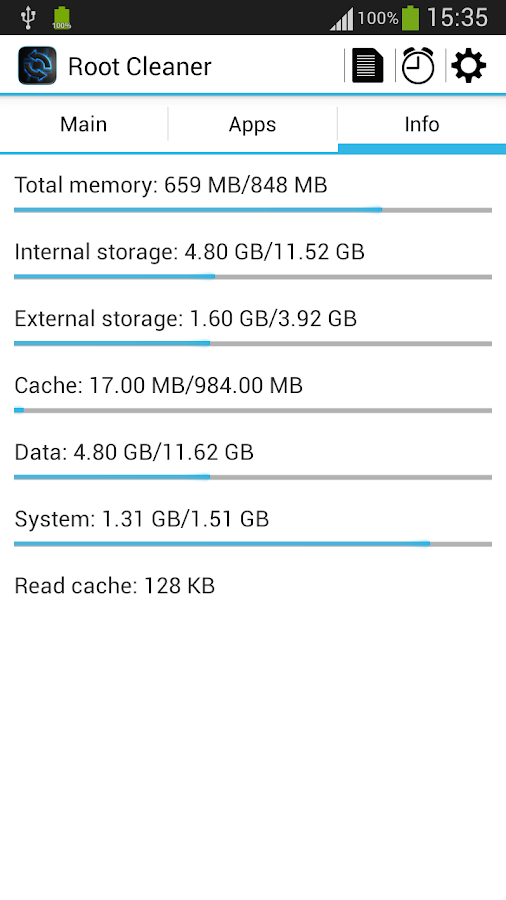
Download : 666Kb APK
Full cleaning requires reboot, but it makes really total maintenance of your system. Full cleaning is also great when you want to flash other ROM or kernel, so it will clean your device to prevent any problem. Application is also great application manager, you can uninstall, clear data and freeze or unfreeze your system and non-system applications.
Features:
★Quick cleaning
Clearing memory (Optional)
Clearing file cache
Restarting UI (Optional)
Deleting useless folders from SD card (Optional)
★Full cleaning
Wiping cache
Wiping dalvik cache
Battery calibration (Optional)
Deleting useless files from init.d folder
Fixing permissions
Deleting useless folders from SD card (Optional)
★App manager (system and non-system apps)
Uninstalling
Clearing data
Freezing
UnfreezingWhat's in this version : (Updated : Mar 2, 2015)
Minor changes
Required Android O/S : 2.1+
Screenshots :
Download : 666Kb APK






