
Tailored to enthusiast and professional photographers, with this camera application you can capture the best raw photographs so that you can post-process them later and get stunning results. The only limit is your imagination and creativity!
Features :
All photographic parameters are adjustable and always at hand: exposure compensation, ISO, lightmetering mode, focus mode, white balance and program mode.
DSLR-like viewfinder display: see exposure time, aperture and stops display with EV and bracketing settings.
Full fledged exposure bracketing: from 3 to 7 frames, unlimited stops spacing, plus custom EV shifting.
Built-in intervalometer: make stunning timelapses (even bracketed/HDR timelapses) and time-controlled picture series.
Program and Speed-priority modes.
Long exposure support: take beautiful night photos and light trails with long exposure times up to 60 seconds*.
JPEG as well as RAW (PNG) image formats for lossless photo capturing, perfect for post-processing.
EXIF and XMP sidecar metadata support.
Self timer for delayed shooting.
Autofocus, macro, touch-to-focus** and infinity focus modes, plus a focus lock switch (AF-L).
In background photo developing and processing allows a smooth, uninterrupted camera operation.This camera application completely avoids scene modes, instead you get full manual control over all photographic parameters, just like you do with a reflex camera, so you can ultimately control every aspect of the picture, and leave the post-processing to the computer. So after your DSLR, you will never miss a photo opportunity again, being able to capture it with the closer sensation to your DSLR as possible.
What's in this version: (Updated : Mar 5, 2015)
New: 2 new action pairs to associate with the volume keys: shoot RAW/shoot JPEG-PNG, and switch to RAW capture/switch to JPEG-PNG.
New: Belarusian and Finnish languages.
Fixed: delay on some devices when taking a photo for the first time after an update or after installing for the first time.
Required Android O/S : 2.2+
Screenshots :

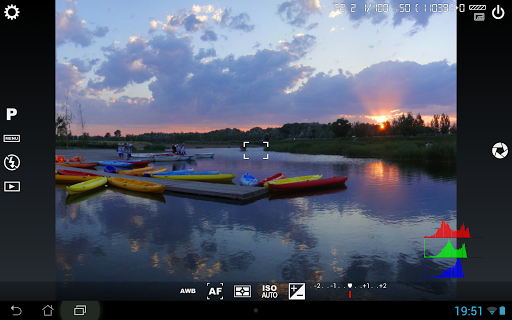


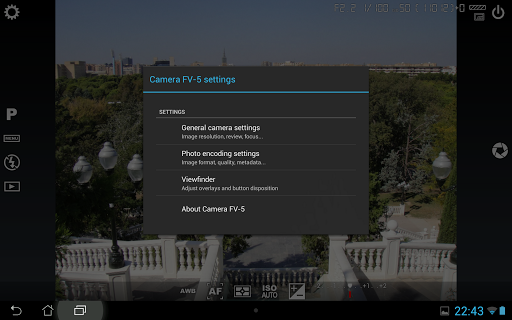
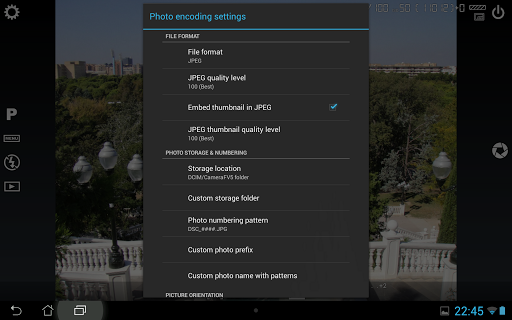
Download : 2.8Mb APK
Features :
All photographic parameters are adjustable and always at hand: exposure compensation, ISO, lightmetering mode, focus mode, white balance and program mode.
DSLR-like viewfinder display: see exposure time, aperture and stops display with EV and bracketing settings.
Full fledged exposure bracketing: from 3 to 7 frames, unlimited stops spacing, plus custom EV shifting.
Built-in intervalometer: make stunning timelapses (even bracketed/HDR timelapses) and time-controlled picture series.
Program and Speed-priority modes.
Long exposure support: take beautiful night photos and light trails with long exposure times up to 60 seconds*.
JPEG as well as RAW (PNG) image formats for lossless photo capturing, perfect for post-processing.
EXIF and XMP sidecar metadata support.
Self timer for delayed shooting.
Autofocus, macro, touch-to-focus** and infinity focus modes, plus a focus lock switch (AF-L).
In background photo developing and processing allows a smooth, uninterrupted camera operation.This camera application completely avoids scene modes, instead you get full manual control over all photographic parameters, just like you do with a reflex camera, so you can ultimately control every aspect of the picture, and leave the post-processing to the computer. So after your DSLR, you will never miss a photo opportunity again, being able to capture it with the closer sensation to your DSLR as possible.
What's in this version: (Updated : Mar 5, 2015)
New: 2 new action pairs to associate with the volume keys: shoot RAW/shoot JPEG-PNG, and switch to RAW capture/switch to JPEG-PNG.
New: Belarusian and Finnish languages.
Fixed: delay on some devices when taking a photo for the first time after an update or after installing for the first time.
Required Android O/S : 2.2+
Screenshots :
Download : 2.8Mb APK



