Smart Launcher is an innovative launcher characterized by a minimalist design, low memory usage and an user-friendly UI that let you start any application with a few taps.It is currently the only launcher on the store to features automatic cataloging of installed apps!
Features:
Main screen with Quick Start
Drawer organized by categories
Ready to use without special configurations.
Support for Live Wallpaper and screens of different sizes.
Support of set of icons for Launcher Pro and ADW LauncherWhat's in this version : (Updated : Jun 25, 2015)
The biggest SL update ever!
Material design
Smart search bar.
Flat surface detection.
Resizable widget for the homescreen.
New quickstart layout: ARC
Editable label for apps
New lockscreen with notifications
Sort mode "by install time"
Changelog:
https://docs.google.com/document/d/1SVCB2ujWSv5l_9bpyRrWbhPWbK1jLMHxzf4qBo9qXEs/edit?usp=sharing
Required Android O/S : 2.1+
Screenshots :


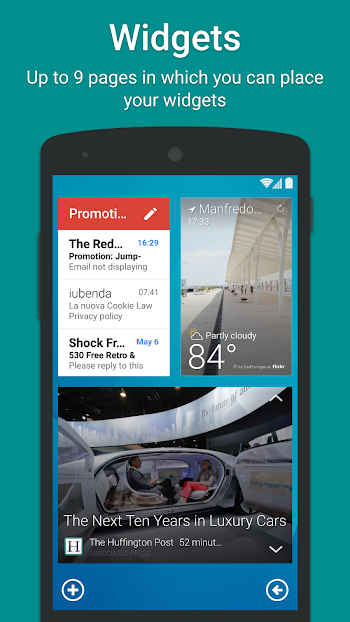
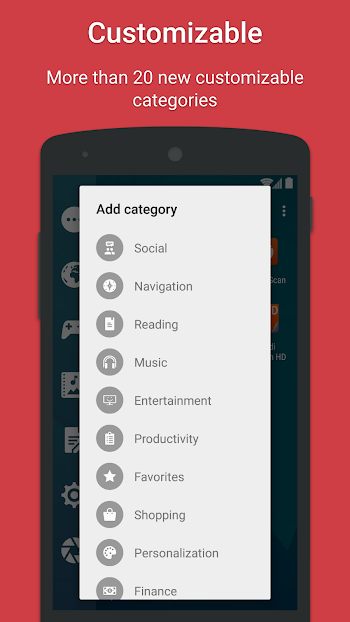
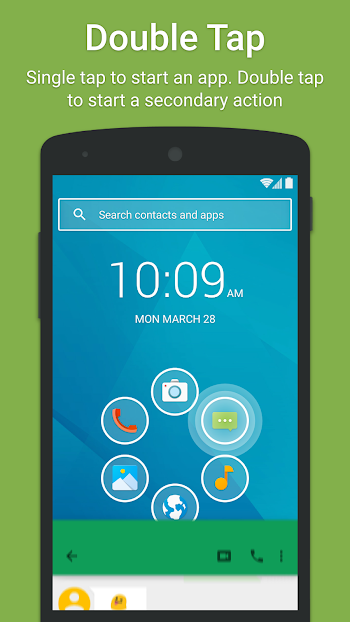

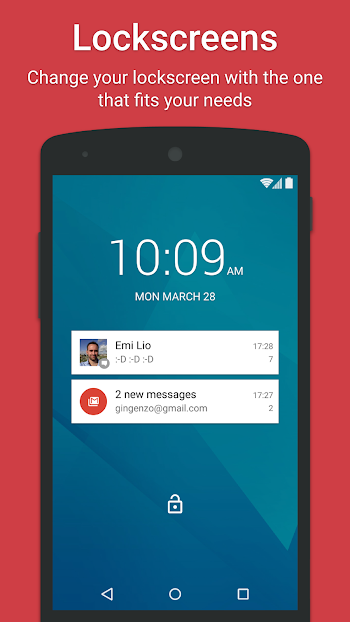


Download : 3M APK
Features:
Main screen with Quick Start
Drawer organized by categories
Ready to use without special configurations.
Support for Live Wallpaper and screens of different sizes.
Support of set of icons for Launcher Pro and ADW LauncherWhat's in this version : (Updated : Jun 25, 2015)
The biggest SL update ever!
Material design
Smart search bar.
Flat surface detection.
Resizable widget for the homescreen.
New quickstart layout: ARC
Editable label for apps
New lockscreen with notifications
Sort mode "by install time"
Changelog:
https://docs.google.com/document/d/1SVCB2ujWSv5l_9bpyRrWbhPWbK1jLMHxzf4qBo9qXEs/edit?usp=sharing
Required Android O/S : 2.1+
Screenshots :
Download : 3M APK